Dear members,
the classifieds section is a free for all our members. We are not involved in the deals. Use it at your own risk. See also our terms of use.
Ads are restricted for buying and selling equipment for personal use. Any ads with a commercial background will be removed.
Basically any equipment related to wetshaving can be listed.
1. Start the title with the drop-down-prefix [Sell] or [WTB] followed by the object.
2. Ads with images improve your chances to sell. Use the upload button for this.
3. If you have not posted yet in our forum, please do not link to images. They will not appear. Because of spam protection, ads with links will not appear, if you have posted less then 10 postings before! Do it as explained in #2.
4. Do not post email addresses or telephone numbers in your posting. Spam bots will catch them within minutes. Conduct any negotiations off line using the PM/conversation facility.
5. Price Monitoring: If you're not the seller and think the price is wrong - either too high or too low - tell them via PM, not in public on the thread as it is poor netiquette
5. Links to ebay auction are not allowed.
6. No listings without posting your asking price and detailed description i.e. size etc. of a straight razor. If you fail to list a price, your post may be deleted without comment
7. Do not forget to report sold objects or wanted objects found. Change for this the threadtitle prefix to [Done]
We will post more specific rules for the classified section as a sticky thread in each Buy and Sell section. Please follow these rules.
--------------------------
How to use the Prefixes?
In the Classified section of this forum, we have pre-configured Prefixes which you choose while posting a buy or sell ad or once the item is sold
You start the posting and choose on the left side of the title the appropriate Prefix.
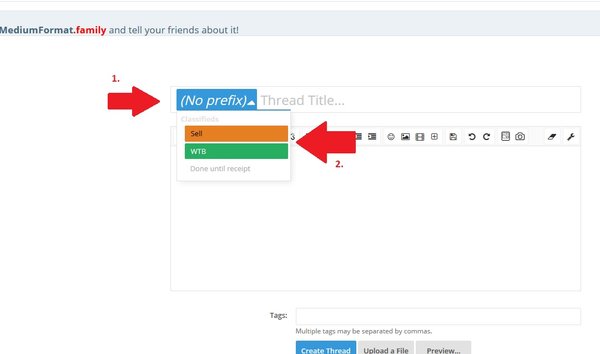
Then you type your text and click on "create".
After you have sold the item or bought what you were looking to for, you need to change the prefix so that others know, that the item is sold already/bought already.
For this you go into your ad and on the right hand corner you find a link called "Thread Tools"
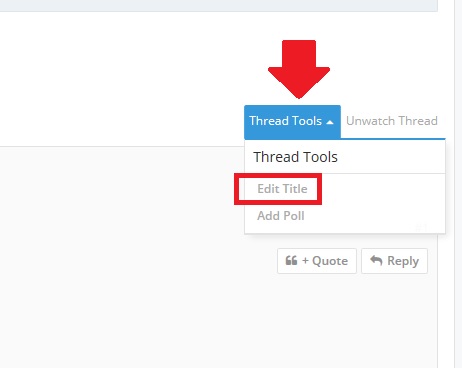
Click on that link and select "Edit Title".
A pop-up window will appear.
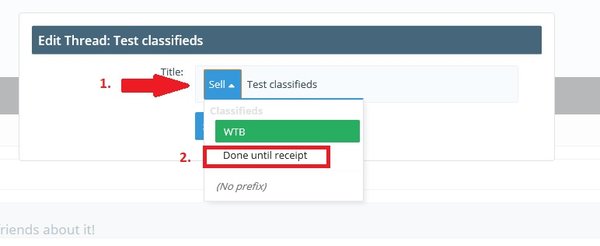
Click again on the Prefix options and select "Done until receipt". Save the new settings.
That's all.
the classifieds section is a free for all our members. We are not involved in the deals. Use it at your own risk. See also our terms of use.
Ads are restricted for buying and selling equipment for personal use. Any ads with a commercial background will be removed.
Basically any equipment related to wetshaving can be listed.
1. Start the title with the drop-down-prefix [Sell] or [WTB] followed by the object.
2. Ads with images improve your chances to sell. Use the upload button for this.
3. If you have not posted yet in our forum, please do not link to images. They will not appear. Because of spam protection, ads with links will not appear, if you have posted less then 10 postings before! Do it as explained in #2.
4. Do not post email addresses or telephone numbers in your posting. Spam bots will catch them within minutes. Conduct any negotiations off line using the PM/conversation facility.
5. Price Monitoring: If you're not the seller and think the price is wrong - either too high or too low - tell them via PM, not in public on the thread as it is poor netiquette
5. Links to ebay auction are not allowed.
6. No listings without posting your asking price and detailed description i.e. size etc. of a straight razor. If you fail to list a price, your post may be deleted without comment
7. Do not forget to report sold objects or wanted objects found. Change for this the threadtitle prefix to [Done]
We will post more specific rules for the classified section as a sticky thread in each Buy and Sell section. Please follow these rules.
--------------------------
How to use the Prefixes?
In the Classified section of this forum, we have pre-configured Prefixes which you choose while posting a buy or sell ad or once the item is sold
You start the posting and choose on the left side of the title the appropriate Prefix.
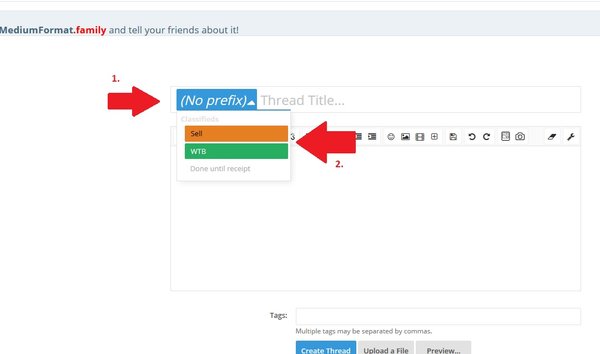
Then you type your text and click on "create".
After you have sold the item or bought what you were looking to for, you need to change the prefix so that others know, that the item is sold already/bought already.
For this you go into your ad and on the right hand corner you find a link called "Thread Tools"
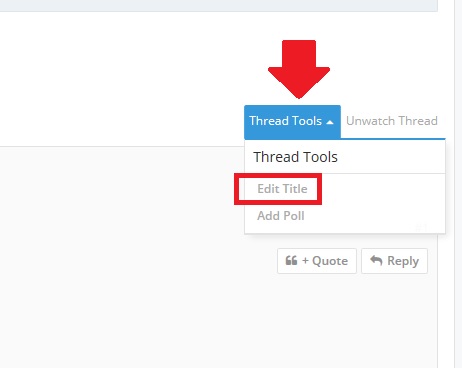
Click on that link and select "Edit Title".
A pop-up window will appear.
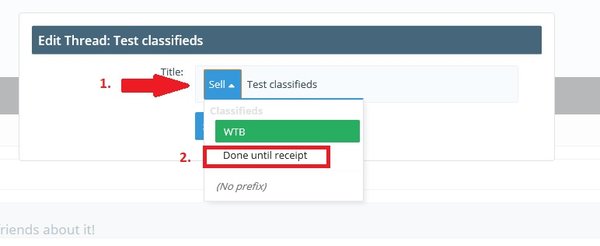
Click again on the Prefix options and select "Done until receipt". Save the new settings.
That's all.
Last edited by a moderator: