Rules for the private marketplace. Read before writing!
We want to make this marketplace as liberal as possible. Nevertheless, some rules must be observed, but we want to keep them to a minimum. Who uses this market place, recognizes the following rules as obligatory. In case of non-observance we delete advertisements without warning and without further inquiries.
1 The market place is free of charge. The operator only offers a platform for the private trade/exchange among members. The operator is neither involved in the business among members, nor does he guarantee the smooth processing of transactions or is liable for the articles offered or in the event of non-compliance with agreements between the acting members.
2. the market place serves exclusively the private trade between forum members. It is not permitted to use this marketplace as a main or secondary source of income, i.e. to purchase items with the intention of selling them processed or unprocessed (restored) here. Bulk orders/collective orders require prior permission.
3. articles may not be offered, whose selling or acquisition offends against legal regulations or whose acquisition or selling is legally limited (e.g. weapons, medicines etc.) as well as articles, which have sexual, offensive or insulting contents.
4 In the case of sales offers, a price must be indicated in the advertisement. It is not permitted to publicly discuss or negotiate the price in the marketplace. However, the PM function can be used for this purpose.
5. links to the own Ebay or other auction are not allowed in the market place.
6. if the product was sold, the user has to change the so called prefix of the advertisement. Prefix is the preceding word before the title of the advertisement.
How do I change prefixes?
You can change the prefix in the upper right corner of the ad. There click on "Thread Tools" -> "Edit Title" and select then the appropriate option in the drop-down menu. Then save.
So e.g. from "Offer" to "Reserved until receipt of money" or to "Sold" or from "WTB" to "Done". See screenshots below:
---------
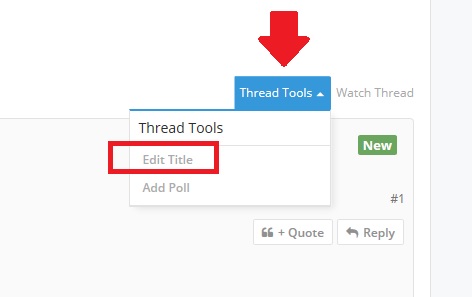
---------
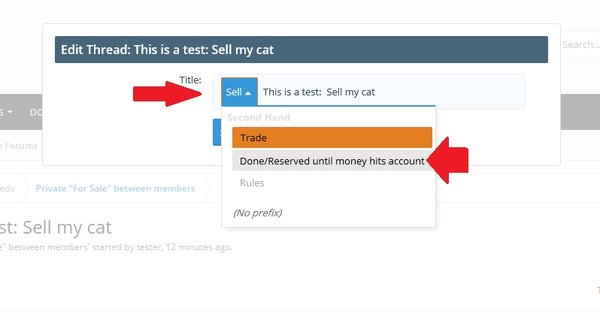
---------
This will save all of us a bit of work
We want to make this marketplace as liberal as possible. Nevertheless, some rules must be observed, but we want to keep them to a minimum. Who uses this market place, recognizes the following rules as obligatory. In case of non-observance we delete advertisements without warning and without further inquiries.
1 The market place is free of charge. The operator only offers a platform for the private trade/exchange among members. The operator is neither involved in the business among members, nor does he guarantee the smooth processing of transactions or is liable for the articles offered or in the event of non-compliance with agreements between the acting members.
2. the market place serves exclusively the private trade between forum members. It is not permitted to use this marketplace as a main or secondary source of income, i.e. to purchase items with the intention of selling them processed or unprocessed (restored) here. Bulk orders/collective orders require prior permission.
3. articles may not be offered, whose selling or acquisition offends against legal regulations or whose acquisition or selling is legally limited (e.g. weapons, medicines etc.) as well as articles, which have sexual, offensive or insulting contents.
4 In the case of sales offers, a price must be indicated in the advertisement. It is not permitted to publicly discuss or negotiate the price in the marketplace. However, the PM function can be used for this purpose.
5. links to the own Ebay or other auction are not allowed in the market place.
6. if the product was sold, the user has to change the so called prefix of the advertisement. Prefix is the preceding word before the title of the advertisement.
How do I change prefixes?
You can change the prefix in the upper right corner of the ad. There click on "Thread Tools" -> "Edit Title" and select then the appropriate option in the drop-down menu. Then save.
So e.g. from "Offer" to "Reserved until receipt of money" or to "Sold" or from "WTB" to "Done". See screenshots below:
---------
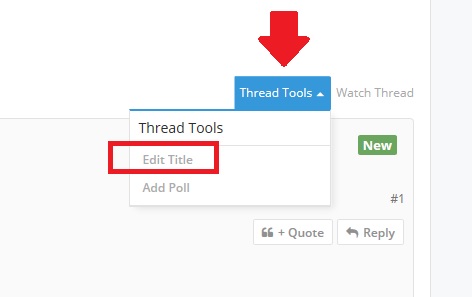
---------
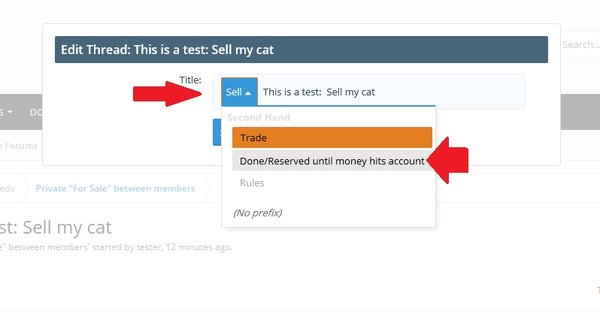
---------
This will save all of us a bit of work
Last edited: