How to contact a moderator?
There are two alternatives. First via Report Alert, second via PM/conversation.
1. Report Alert
If it is regading a posting, you should use the report alert button. That is the easiest and fastest way to do it.
If you have a typo and the 10 minutes time frame for editing your posting is over or if you see spam postings in the forum etc., you can get immediately in touch with one of our moderators very easy.
Below each posting, there is an alert button called "report".
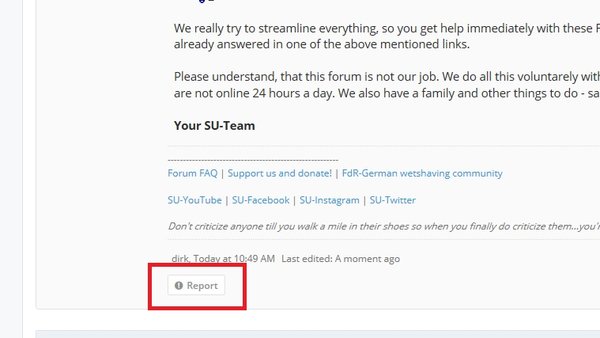
If you click on this, follow the instructions on the next screen.
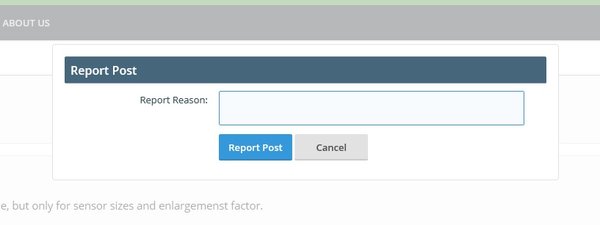
Then your message will be sent to all our moderators at the same time and the one who is first online again, will fix the issue for you.
The advantage of this system is, that we know immediately which posting is affected. But please write in the field "report reason" what in your opinion is a problem
2. Send a PM/ start a conversation with a specific moderator
Click on the upper right hand corner on the envelope symbol, then on "PM/ start a conversation"
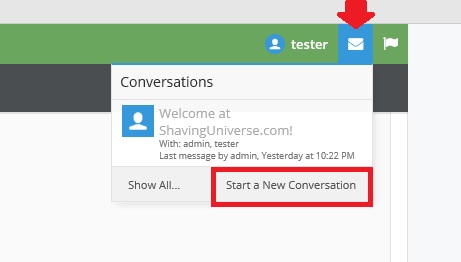
3. If you do not know who is moderator
To find out, who is moderator, you have to be logged in. Click in the navigation bar at the top on "members"
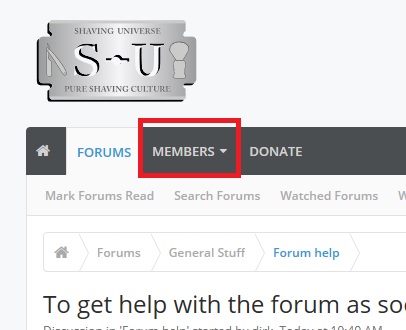
On the next screen, click on the right handed tab on "Moderators"
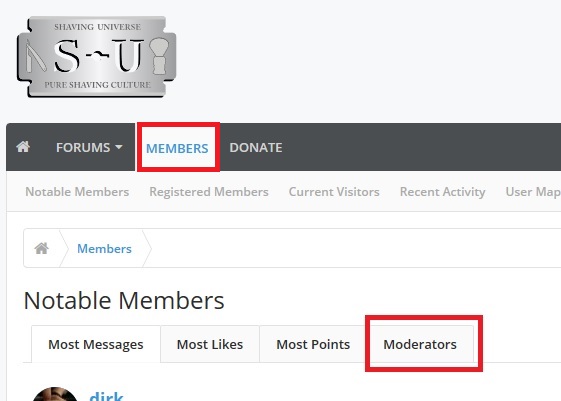
Then a list of moderators and Administrators is displayed. Choose the one you would like to send a PM/Conversation. Click on his username.
Now you are on his profile. There are several tabs. Choose "Information"
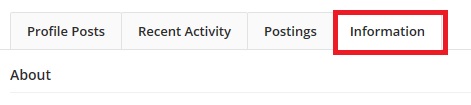
On the next screen, you will see at the bottom the link to start a conversation/PM with that moderator.
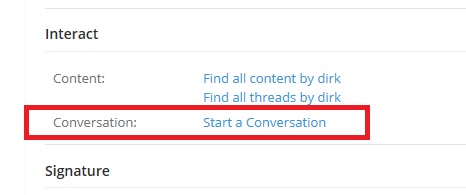
There are two alternatives. First via Report Alert, second via PM/conversation.
1. Report Alert
If it is regading a posting, you should use the report alert button. That is the easiest and fastest way to do it.
If you have a typo and the 10 minutes time frame for editing your posting is over or if you see spam postings in the forum etc., you can get immediately in touch with one of our moderators very easy.
Below each posting, there is an alert button called "report".
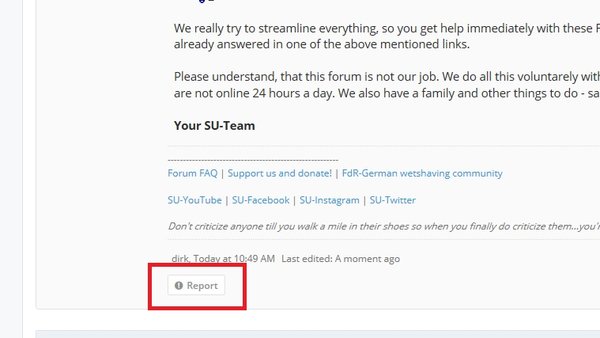
If you click on this, follow the instructions on the next screen.
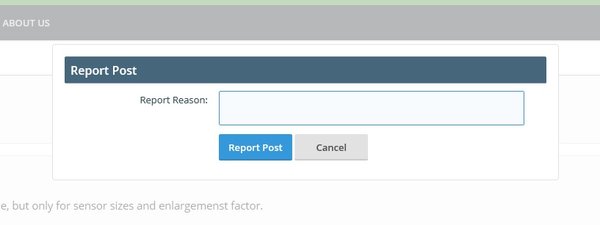
Then your message will be sent to all our moderators at the same time and the one who is first online again, will fix the issue for you.
The advantage of this system is, that we know immediately which posting is affected. But please write in the field "report reason" what in your opinion is a problem
2. Send a PM/ start a conversation with a specific moderator
Click on the upper right hand corner on the envelope symbol, then on "PM/ start a conversation"
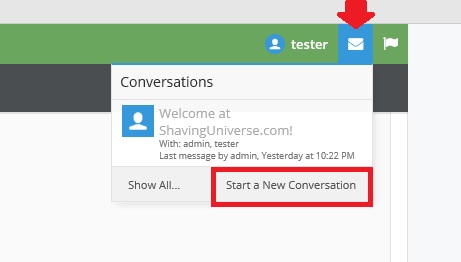
3. If you do not know who is moderator
To find out, who is moderator, you have to be logged in. Click in the navigation bar at the top on "members"
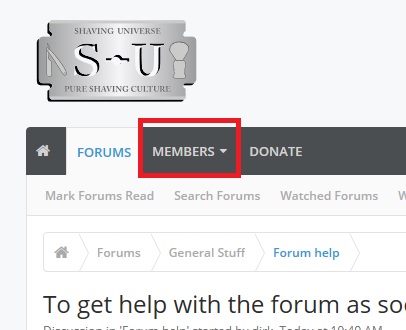
On the next screen, click on the right handed tab on "Moderators"
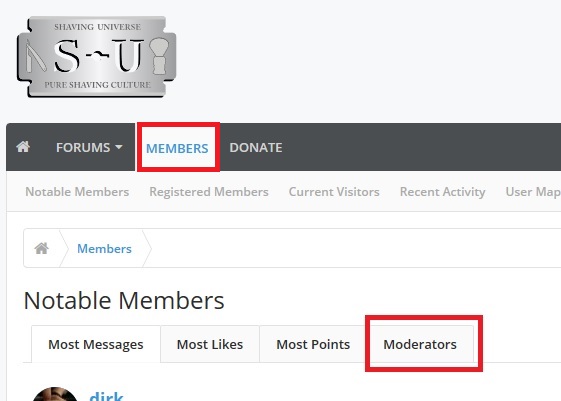
Then a list of moderators and Administrators is displayed. Choose the one you would like to send a PM/Conversation. Click on his username.
Now you are on his profile. There are several tabs. Choose "Information"
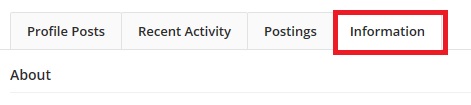
On the next screen, you will see at the bottom the link to start a conversation/PM with that moderator.
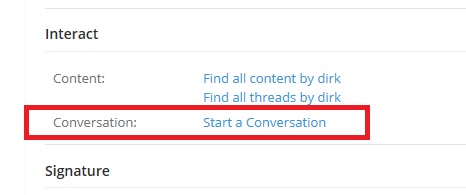
Last edited by a moderator: